Verizon Phones for Seniors: How the Jethro SC490 Works with Verizon
- Jethro Shop
- Oct 30, 2020
- 3 min read
By Holli McKenzie - Marketing Specialist, Oct 30, 2020
Before you purchase your Jethro senior phone, there are some things you need to know if you have Verizon. Although the SC490 is an unlocked phone, you may run into some issues if you want to use Verizon with it. At first, it was simply the activation challenges that Jethro customers were running into. This will be explained later in the blog along with some possible solutions. Now, we have run into some new problems with Verizon. Some customers are having issues receiving text messages on the SC490. The reason for this is that Verizon does not recognize Jethro’s IMEI number, meaning new settings cannot be sent to the phone.
To recap, these are challenges you can face if you want to use the Jethro SC490 senior cell phone on Verizon’s Network:
1. Activating your phone can be tricky (keep reading to learn more)
2. You may not be able to receive text messages
With that being said, if you can get past the activation challenges and are not concerned about receiving text messages, you could still make phone calls and enjoy this phone on Verizon’s network. For more information on how Verizon will work with the Jethro SC490, please see this video.
I Want to Use Verizon Anyway
So, you’ve purchased your Jethro SC490 phone. What’s next? What SIM card size should I use? What IMEI number should I use if Verizon is my carrier? Well, this blog will help answer questions you have about getting set up on your Jethro phone.

First Things First: SIM Cards
Jethro phones, including the SC490, are unlocked phones. This means you can choose a SIM card from any carrier you would like. However, when purchasing your SIM card make sure you choose the Mini size SIM card. The Mini size SIM card is also known as Standard size and Regular size SIM card. You can purchase a SIM card from the Jethro Shop here.
Next, IMEI Numbers
IMEI stands for International Mobile Equipment Identity. This is a 15-digit identification number that is unique to each phone. When activating your Jethro phone, you will need the IMEI number. If you want to use Verizon as your carrier on your Jethro phone, you will need to follow a couple of extra steps.
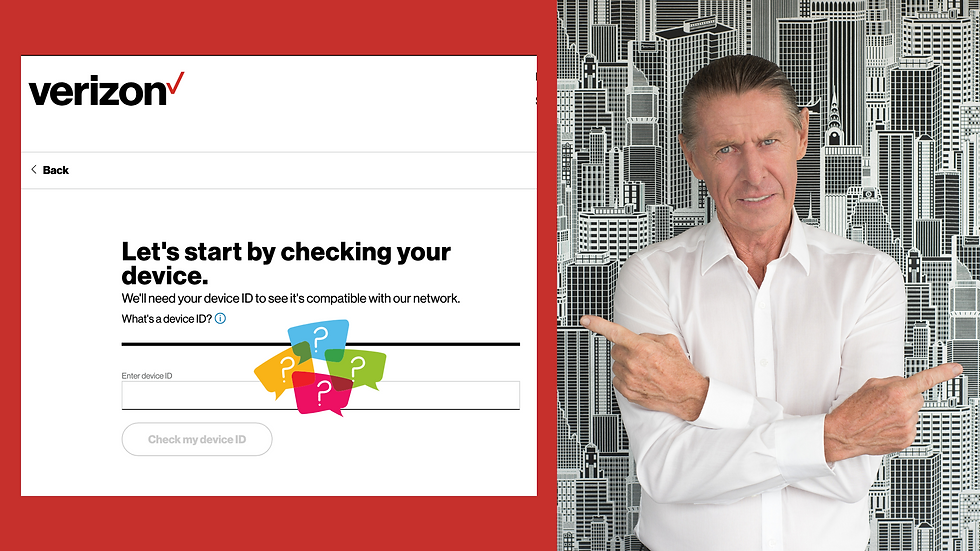
Jethro IMEI numbers are unfortunately not in Verizon’s database. This means when you go to activate your Jethro phone with Verizon as your carrier, you will receive an error message preventing you from completing the activation process. The simplest way to solve this problem is by inserting a previously activated Verizon SIM card into your Jethro SC490 Phone. If you do not have a previously activated Verizon SIM card, you have two options to bypass this problem:
1. Use any unlocked smartphone’s IMEI number
2. Use any old Verizon phone’s IMEI number
When inputting one of these numbers instead of your Jethro phone’s IMEI number, you can successfully bypass this error message and activate your new Verizon cell phone service. If you have any problem at all, do not hesitate to contact us and we will be happy to assist you.

Other Helpful Tips
Here at Jethro we value keeping technology affordable. If you are purchasing a SIM card kit from Verizon, we recommend purchasing it from Amazon. When purchasing the SIM card kit directly from Verizon’s website you will find yourself spending almost twice as much as if you purchase the SIM card kit from Amazon.
A Note From Jethro
If you are having any trouble inserting your SIM card into your Jethro phone, check out our YouTube video tutorial on how to insert your SIM card here.
Jethro also offers a 30-day return/exchange policy as well as a one-year manufacturer warranty to ensure our customers are well-taking care of even after the purchase.
We hope you found this blog helpful in your journey to setting up your Jethro phone. If you have any other questions, please do not hesitate to contact our US and Canada based customer service. We are available by phone Monday-Friday 9 am-5 pm and by email after business hours.
Call us- 1.888.509.6199
Email us- jethro@jethroshop.com
Instagram- https://www.instagram.com/jethrocellphone/
Facebook- https://www.facebook.com/jethrophones
Twitter- https://twitter.com/jethrocellphone
Comments